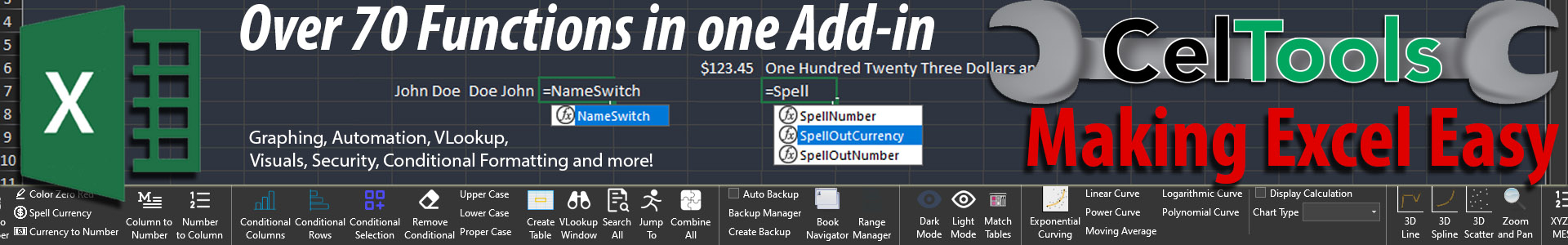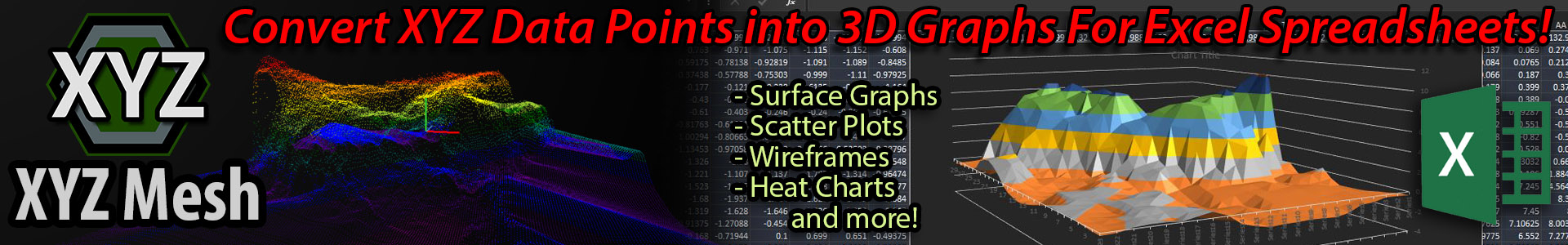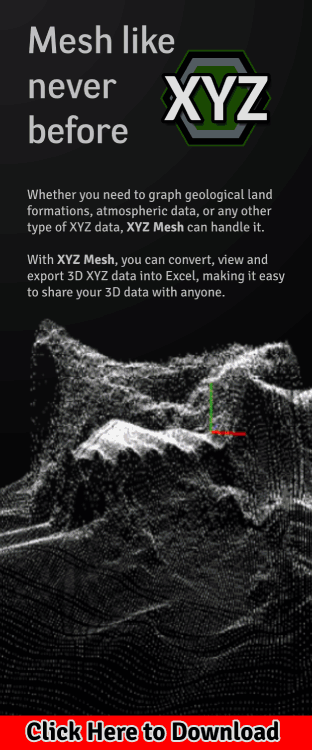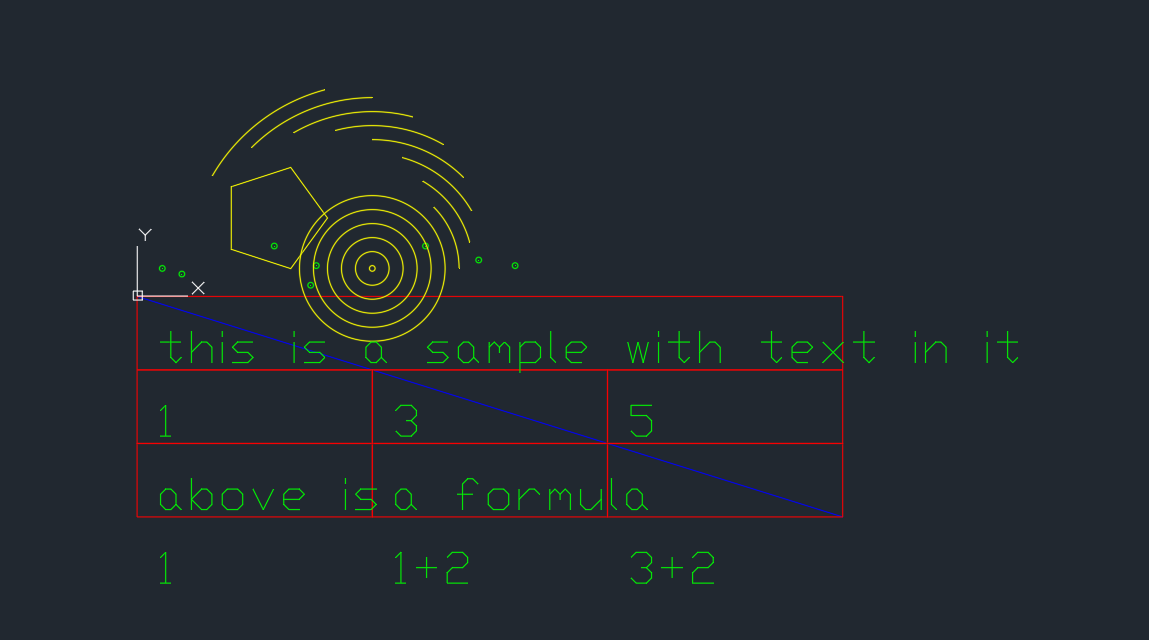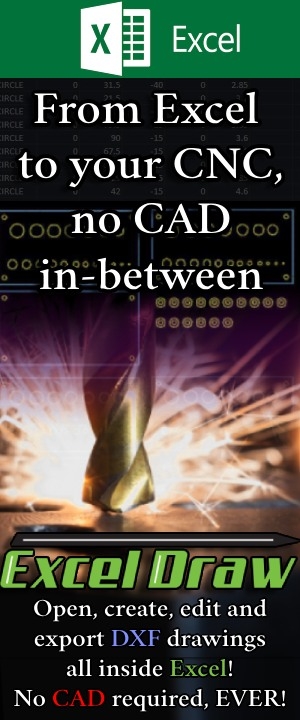Ultimate Digital Security Guide for Small Businesses and Offices – Free tools to keep you protected!
Ultimate Guide to Cybersecurity for Small Businesses
Overview: Provide a comprehensive guide on cybersecurity practices tailored for small businesses, covering essential tools and best practices.
 Shielding Your Venture: The Ultimate Guide to Cybersecurity for Small Businesses
Shielding Your Venture: The Ultimate Guide to Cybersecurity for Small Businesses
In the digital age, small businesses are not immune to the ever-evolving landscape of cyber threats. As the backbone of economies, they often become prime targets for cybercriminals. This comprehensive guide is tailored to empower small businesses with the knowledge and tools needed to safeguard their digital assets. Let’s delve into the ultimate guide to cybersecurity, covering essential practices and tools that can fortify your business against potential threats.
Understanding the Threat Landscape
Before diving into cybersecurity practices, it’s crucial to understand the threat landscape that small businesses face. Cybercriminals often exploit vulnerabilities in outdated software, weak passwords, and lack of employee awareness. Small businesses are not just potential victims; they are often seen as low-hanging fruit due to perceived vulnerabilities in their security posture.
Luckily though, this also means that they are targeted by wanna-be hackers that give up quite easily and move on to something a little easier to grab at.
Following these steps will help you protect your company, employees and assets from digital harm.
Essential Cybersecurity Tools for Small Businesses
Antivirus and Anti-Malware Software:
For small businesses, Microsoft Defender is a powerful and cost-effective choice for antivirus and anti-malware protection. Seamlessly integrated into Windows operating systems, Defender offers real-time threat detection and removal, ensuring robust defense against malicious programs.
Its automatic updates and threat intelligence capabilities provide continuous enhancement without the need for additional installations or subscriptions. Designed with a user-friendly interface and minimal system resource usage, Defender is particularly suitable for companies with limited IT infrastructure.
Beyond virus protection, Defender extends its shield to combat various forms of malware. Small enterprises can rely on Defender’s efficiency, reliability, and seamless integration, making it a trusted ally in securing digital assets against evolving cyber threats.
Firewalls:
Enhancing your small business’s cybersecurity extends to implementing robust firewalls, and Microsoft Defender, once again, proves itself a valuable asset. Defender includes a built-in firewall that monitors and controls both incoming and outgoing network traffic.
Acting as a stalwart barrier between your internal network and the internet, this firewall is an integral component of Microsoft’s comprehensive security suite.
For businesses seeking cost-effective options, Microsoft Defender’s firewall functionality comes bundled with the antivirus and anti-malware features, offering a consolidated and free security solution.
This not only fortifies your network against potential threats but also minimizes the financial burden for small enterprises. Leveraging Defender’s firewall capabilities ensures that your business enjoys a strong defense against unauthorized access and potential cyber intrusions, all within a user-friendly and resource-efficient framework.
Virtual Private Network (VPN):
A VPN creates a secure, encrypted connection between your business’s network and the internet, shielding sensitive data from potential threats.
This is particularly vital for remote workers who access your company’s network from various locations, ensuring that information transmitted remains confidential and protected. For small businesses mindful of both security and budget considerations, free VPN solutions like ProtonVPN and Windscribe present compelling options.
These VPNs seamlessly integrate into your existing digital framework, offering a cost-effective means to fortify your defense against potential cyber threats. By adopting free VPN solutions, you provide remote teams with secure connections, fostering a safe and productive work environment while maintaining the confidentiality of sensitive information.

Secure Wi-Fi Networks:
Secure Wi-Fi networks are essential for protecting your wireless connections from unauthorized access and potential security breaches. A secure Wi-Fi network utilizes advanced encryption protocols and robust password practices to prevent unauthorized users from infiltrating your network and gaining access to sensitive information.
Implementing a secure Wi-Fi network in a business environment involves several key steps. First, ensure that your Wi-Fi router is configured with the latest security protocols, such as WPA3 encryption, which provides a higher level of protection against cyber threats. Choose a unique and complex password for your Wi-Fi network, avoiding easily guessable combinations.
Regularly update your Wi-Fi router’s firmware to patch vulnerabilities and enhance security features. Disable remote administration to prevent unauthorized access to your router’s settings from external sources. Additionally, consider using a virtual LAN (VLAN) to segment your network, providing an extra layer of security by isolating different types of devices.
Typically your virus scan protection program (outlined above) will come with this type of security already installed.
Educate employees about the importance of connecting to the secure Wi-Fi network rather than public or unsecured networks. Encourage the use of strong and unique passwords for Wi-Fi access. Regularly monitor network activity and audit connected devices to identify and address potential security threats promptly.
By following these practices, businesses can establish a secure Wi-Fi environment that safeguards sensitive data, protects against cyber threats, and ensures a resilient defense against unauthorized access.
Employee Training Programs:
Educate employees on cybersecurity best practices, covering essential topics such as recognizing phishing attempts, creating robust passwords, and promptly reporting suspicious activities. This training is vital in empowering your workforce to become active participants in maintaining a secure digital environment.
For small businesses mindful of both security and budget considerations, consider free online training resources like CyberAware or StaySafeOnline.
These programs seamlessly integrate into your training framework, offering cost-effective means to enhance your employees’ cybersecurity awareness.
By adopting free training solutions, you equip your team with the knowledge and skills necessary to safeguard against potential cyber threats, fostering a culture of cybersecurity within your organization without exceeding your budget.
Multi-Factor Authentication (MFA):
Enable Multi-Factor Authentication (MFA) for all relevant accounts to introduce an additional layer of security beyond passwords. This proactive step significantly enhances the protection of your accounts by requiring users to verify their identity through multiple verification methods.
Try to leverage built-in options like Microsoft Authenticator or Google Authenticator for a reliable and cost-effective MFA solution.
These tools seamlessly integrate into your existing authentication processes, providing an additional level of protection without incurring extra costs. By adopting free MFA solutions, you fortify your accounts against potential unauthorized access, contributing to a robust security posture for your business operations.
Best Practices for Small Business Cybersecurity
Regular Software Updates:
Regular software updates are a fundamental aspect of maintaining a secure and efficient business IT environment. These updates, also known as patches, include critical fixes, security enhancements, and feature improvements provided by software developers.
Keeping all software, including operating systems and applications, up-to-date is crucial for patching vulnerabilities and ensuring optimal system performance.
To implement regular software updates in your business, establish a systematic approach. Begin by enabling automatic updates wherever possible, allowing software to download and install critical patches without manual intervention. Regularly check for updates from software vendors and promptly apply them to your systems.
Prioritize operating system updates, security software updates, and applications frequently used in your business operations. Schedule routine checks for updates and perform them during off-peak hours to minimize disruption to daily workflows.
Educate employees on the importance of software updates and encourage them to report any update-related issues promptly. Implementing a centralized update management system can streamline the process and ensure consistency across all devices.
Regular software updates play a pivotal role in mitigating security risks, enhancing software functionality, and maintaining a resilient IT infrastructure for your business. By embracing a proactive approach to updates, you contribute to a more secure and efficient digital environment.

Data Backups:
Safeguard your business against data loss by adhering to regular backup practices, storing critical data in an external, secure location. This proactive measure ensures swift recovery in the event of a cyber incident, minimizing potential downtime and data loss. As discussed in our comprehensive guide to data backup and recovery, implementing robust backup strategies is fundamental for business continuity.
For small businesses mindful of both security and budget considerations, consider leveraging built-in backup features provided by operating systems like Windows Backup, SyncToy or free backup solutions like Veeam Backup Free. These tools seamlessly integrate into your existing infrastructure, offering a cost-effective means to protect your valuable data without incurring additional expenses.
By adopting free backup solutions, you fortify your business against potential data loss, referencing the vital principles outlined in our in-depth guide to data backup and recovery.
We also have another article here about how to backup files and restore lost files, if you are interested.
Incident Response Plan:
An Incident Response Plan (IRP) is a strategic document outlining the steps an organization must take when faced with a cybersecurity incident. It serves as a comprehensive guide to help minimize damage, reduce recovery time, and maintain business continuity in the aftermath of a security breach.
To implement an effective Incident Response Plan in your business, start by conducting a thorough risk assessment to identify potential threats and vulnerabilities. Establish a dedicated incident response team, defining roles and responsibilities for each member. Clearly outline the communication channels and reporting procedures to ensure swift and accurate information flow during an incident.
Develop a detailed incident response framework that covers detection, containment, eradication, recovery, and lessons learned. Regularly update the plan to reflect changes in technology, personnel, or organizational structure. Conduct periodic drills and simulations to test the effectiveness of the plan and familiarize the response team with their roles.
Ensure that all employees are aware of the Incident Response Plan, providing training sessions and educational materials. Establish relationships with external cybersecurity experts for additional support during critical incidents.
An Incident Response Plan is a proactive measure that enables organizations to respond swiftly and effectively to cyber threats, mitigating potential damages and safeguarding business operations.
Access Control Policies:
Enforce stringent access control policies within your organization to guarantee that employees have access only to the resources essential for their designated roles. This proactive measure enhances overall security by minimizing the risk of unauthorized access to sensitive information.
Leverage built-in access control features provided by operating systems like Windows Security or free access management solutions. These tools seamlessly integrate into your existing infrastructure, offering a cost-effective means to regulate user access without incurring extra expenses.
By adopting free access control solutions, you fortify your organization against potential security breaches, ensuring that employees operate within predefined access boundaries and contributing to a robust security framework for your business operations.

Regular Security Audits:
Regular Security Audits are systematic evaluations of an organization’s information systems, processes, and policies to identify vulnerabilities, assess compliance with security standards, and ensure the effectiveness of cybersecurity measures. These audits play a crucial role in maintaining a robust security posture and proactively addressing potential risks.
To implement Regular Security Audits in your business, start by defining the scope and objectives of the audit. Identify critical assets, sensitive data, and potential risk areas that need examination. Engage a qualified external auditor or a dedicated internal team with cybersecurity expertise to conduct the audit.
Perform thorough assessments of network infrastructure, software applications, access controls, and data handling procedures. Evaluate adherence to industry regulations and best practices. Regularly update and adapt audit procedures to address evolving threats and technology changes.
Collate audit findings and prioritize recommendations based on the severity of identified risks. Develop a comprehensive action plan to address vulnerabilities and enhance security controls. Establish a routine audit schedule to ensure ongoing monitoring and continuous improvement.
Security Audits are a proactive approach to fortifying your organization’s defenses against cyber threats, providing valuable insights for informed decision-making and safeguarding your digital assets.
Vendor Risk Management:
Effectively assess and manage cybersecurity risks linked to third-party vendors and partners by implementing robust Vendor Risk Management (VRM) practices. This proactive approach involves evaluating the cybersecurity posture of external entities that interact with your organization, minimizing potential risks associated with their services or products.
Free or affordable VRM tools available online is a must. These resources provide a cost-effective means to conduct vendor risk assessments without imposing significant financial burdens. By adopting free VRM solutions, you enhance your organization’s resilience against potential cybersecurity threats stemming from third-party engagements, contributing to a secure and well-managed vendor ecosystem.
Educating and Empowering Your Team
Phishing Awareness Training:
Phishing is a malicious cyber-attack where attackers, often posing as trustworthy entities, attempt to trick individuals into divulging sensitive information such as usernames, passwords, or financial details. These attacks are typically carried out through deceptive emails, messages, or websites that mimic legitimate sources, aiming to manipulate recipients into taking actions that compromise their security.
To prevent falling victim to phishing attacks, it’s crucial to remain vigilant and follow best practices.
Firstly, always scrutinize incoming emails for signs of phishing. Check for suspicious email addresses, unexpected attachments, or links that redirect to unfamiliar websites. Avoid clicking on links directly; instead, hover over them to reveal the actual URL. If the email requests sensitive information, verify the legitimacy of the request through a trusted channel before responding.
Additionally, keep your software and security applications updated to benefit from the latest defenses against phishing techniques. Enable multi-factor authentication (MFA) wherever possible to add an extra layer of protection to your accounts.
Educate yourself and your team on the common tactics used in phishing attacks, fostering a security-aware mindset. By staying informed and adopting cautious behaviors, you can fortify your defenses against phishing attempts and contribute to a more resilient cybersecurity stance.
Password Hygiene Workshops:
Password hygiene refers to the practice of maintaining strong, secure, and healthy passwords to safeguard digital accounts and sensitive information from unauthorized access. Adopting good password hygiene involves creating complex passwords, regularly updating them, and avoiding common pitfalls that could compromise security.
To implement robust password hygiene, start by crafting passwords that are at least 12 characters long and include a mix of uppercase and lowercase letters, numbers, and special characters. Avoid using easily guessable information like birthdays or common words. Each account should have a unique password to prevent a security breach from affecting multiple platforms.
Regularly change passwords, ideally every three to six months, to reduce the risk of unauthorized access. Utilize password managers to generate and store complex passwords securely, eliminating the need to remember multiple intricate combinations.
Implementing two-factor authentication (2FA) provides an additional layer of security, requiring a second form of verification beyond the password. This could be a code sent to your mobile device or generated by an authentication app.
By adopting these practices, you strengthen your defense against potential cyber threats and contribute to a safer online environment. Good password hygiene is an essential aspect of personal and organizational cybersecurity, ensuring that your digital assets remain protected from malicious actors.
Clear Communication Channels:
Establish clear communication channels within your organization to cultivate an environment where employees feel empowered to report security concerns promptly. This proactive approach ensures that potential threats or vulnerabilities are identified and addressed swiftly, contributing to the overall resilience of your cybersecurity framework.
Encourage an open and transparent communication culture, emphasizing the importance of reporting any suspicious activities or potential security incidents. By fostering a sense of collective responsibility, you create a unified front against cyber threats, enabling your organization to respond effectively and mitigate risks in a timely manner.
Conclusion: Building a Robust Cybersecurity Posture
In the ever-evolving landscape of cyber threats, small businesses must prioritize cybersecurity to protect their operations, reputation, and customer trust. By implementing essential tools and best practices, alongside a culture of cybersecurity awareness, small businesses can build a robust defense against potential threats.
Most of these are completely free, the only barrier is the time it takes to educate. But it is well worth it make sure your company says safe.
#SmallBizSecurity #CyberDefenseGuide #BusinessCyberSafety #DigitalResilience #Cybersecurity101 #SecureSmallBusiness #TechProtection #DataGuardians #OnlineSafetyTips #SmallBizTech #InfoSecInsights #DigitalSafeguard #CyberThreatAwareness #SafeBusinessOnline #GuardYourData