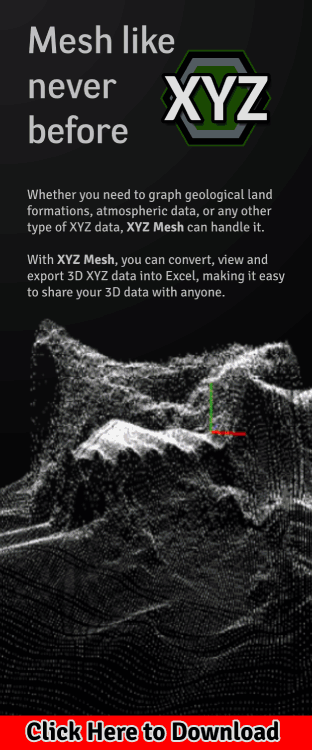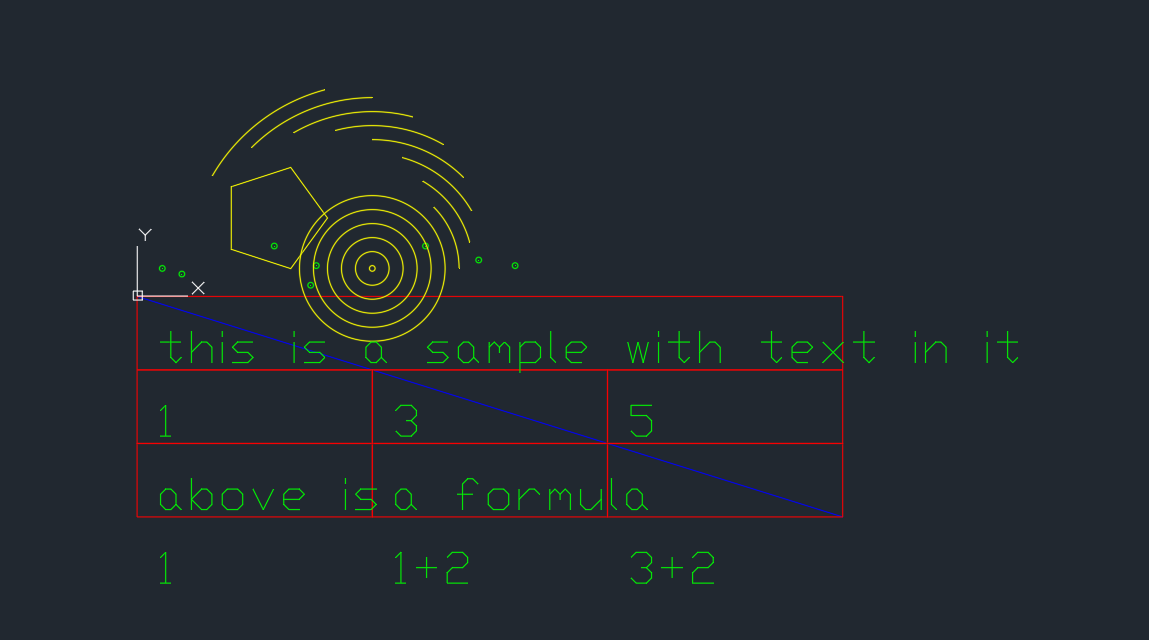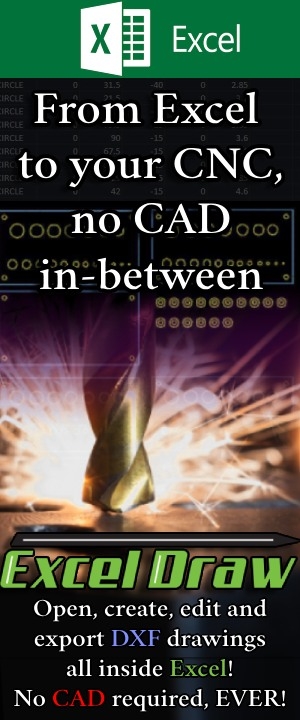Repaper Review – Drawing Digitally with Paper
Repaper – Drawing and Drafting on Paper … Digitally?
Today we are going to be taking a look at the ‘ISKN’ Repaper, a product that I had no idea what it was when it was gifted to us two years ago.
What is Repaper?
When researching the product, the company website explains the device as such:
- Grab your favorite pencil,
- Slide on Repaper Ring,
- Attach a sheet of paper to your tablet,
- Draw! Your drawings are reproduced in real time on your screen.
And yes, that is it.
About the Product
Coming in at just shy of $200 ($199 on main website), the Repaper is a lightweight product with an active drawing area of 8.5 x 5.5”, or a standard A5 size paper (210 x 148mm).
My wife uses a drawing tablet daily, while I have always preferred the feel of paper, but love the functionality of digital drawing tablets.
As the Repaper’s 4 step advert says, the focus behind the product is the ability to draw on paper and whatever you draw on the paper will be transferred to your compatible device. Additional promotional material I was able to find shows the ability to draw or take notes away from your device, then connect to your device at a later time, uploading your images via SD card, tether, or Bluetooth when you are next to said device.

Compatibility
The compatible devices being MacOS 10.13 or higher, Windows 10 or later, iOS 11 minimum, Android 7.0 minimum and requires the ability to tether to USB or connect via Bluetooth.
First Impressions
I originally made this as a video, which you can watch here if you want. If you refer to read, please continue.
The Packaging
 The box and presentation are very nice. Elegant, clean, and it unboxes way better than it should. It looks like you spent over $1000 for this product based just on the packaging itself. For comparison, the iPad mini, something that cost three times as much, doesn’t even compare to the Repaper.
The box and presentation are very nice. Elegant, clean, and it unboxes way better than it should. It looks like you spent over $1000 for this product based just on the packaging itself. For comparison, the iPad mini, something that cost three times as much, doesn’t even compare to the Repaper.
Inside the package you will find the tablet itself, a pencil with a ring for drawing, a pen for using the tablet as standard drawing tablet, a sketchbook with paper specific for the tablet, instruction manual, two clips to hold paper on the tablet and a safety/warranty guide.
I have to give the Repaper props on making a killer first impression. However, while the packaging is nice, there is a noticeable lack of instructions. The instruction manual is there, but it is 10 pages of English that basically says ‘get the app’.
Functionality
Because the main selling point of this product is to incorporate the functionality and portability of paper instead of being a standard drawing tablet, I decided to install the app on my daily driver. A small Lenovo m8 tablet that I use for standard note taking.
This tablet is one of those ‘freebies’ you get when you sign up for a health plan a promo when you buy a new phone. I thought that the low power of this device, and the fact that it is just at the bare-bones minimum spec for the Repaper would be a great benchmark test. After all, if you say it’ll run on a potato, you better believe people will try to run it on a potato.
I went straight for the Google Play Store, typed in Repaper and sure enough, there it was. A quick download, and I was off the races… almost.
You connect the device through the app using Bluetooth. It takes your Bluetooth being on, obviously, but the device itself is locked if you are not using the app. Which is fine, you don’t want people tampering with your product, but that also means that if you want to use the tablet like a standard drawing tablet, you must first connect it to the app, enable it as a drawing tablet for other applications, and then share the connection from the app to the other application. Or, at least that is what I have read. I haven’t actually got it to work like that, regardless of how many times I have tried.

First Loading
The first time I loaded the app with the stylist pen the tablet came up with an animation of the pen that actually startled me. Not very many applications can pick up the tilt, rotation, pressure and angle of a writing pen, especially on my very low-end tablet, but this did and even added an animation to show the correct pencil orientation.
I always say it is important to make things ‘fun’ and ‘engaging’. There has to be some sort of splendor, just to keep it not so boring, and that did it!
I was really surprised when I started testing out the pressure sensitivity. From strong presses to small details, and it actually felt like I was writing with a pencil. Another neat thing was the air brush. You hold the pen like an air brush. In all of my painting apps that I have used over the years I have never seen an application that did that, and replicated the feel of an air brush. It was pretty amazing to see.
A downside of this app is the settings. The settings are there, but you need to click and hold on the brush/pencil in the app to edit the brush head and sensitivity. The developers, I think, were going for a clean design with functionality in mind. It works brilliantly, but you have to get use to how it works. Some things are intuitive, like writing and drawing. Anything with pen on paper feels correct and seamless. While other things, like the settings and menu options, are very cumbersome.

Does this product make since?
I can say that the more I use this product, the more it makes since, and doesn’t at the same time.
When it works, it is amazing, but getting it to work every time without fail, that is an issue. Reliability simply is not there. It is like drive a classic sports car. When it works, the experience is wonderful and difficult to put into words. When it doesn’t work, you wonder why you ever bought the dang thing.
Who can use it?
I can see this product being very useful for certain people.
If you are, for instance, like me, an art teacher who records lessons and needs a visual aid for tutorials, this product is a game changer.
I can see how this product will change my educational lectures, allowing me to draw demos on the spot and record them remotely without the use of a scanner or an elaborate setup with fancy recording devices, like I have been using for years. The app allows you to record time lapses of the whole process, which was something I didn’t cover, and only found out after recording my live drawing.
On the other hand, I would never use this product for notes, as it is too unreliable and cumbersome to setup and get working in a short amount of time. Adding to the fact that you will need to adjust the pen, eraser tool and ring every time you want to erase (if you are using a pencil), makes it less than ideal for serious artworks that are going to be refined. Sketches, sure, but you need to keep in mind that you are basically using a pen instead of a pencil. The marks will be permanent unless you change to the eraser tool, which makes remote drawing almost pointless.
Other products on the market?

As far as competitors, this one is hard to place.
This is not a note taking device, although it could be. It is not a stand-alone device, although it could be. It is not a standard non-display drawing tablet, though, again, it could be.
This device is one of kind. I think the product itself is good for what it is. It is not a replacement for paper, not a replacement for your current drawing tablet, and not a replacement for a digital painting application.
If I were to try and pitch this product, I would call it a bridge between analog paper users and digital drawings. This product is a helpful tool to get hand drawn work into a digital setting.
I personally hate using a drawing tablet simply because it does not feel like paper. I am very much a person who enjoys the feel of pencil on paper. Drawing on glass, like on an iPad or tablet, just feels wrong. This product makes since for what it is, but I also don’t think it has any competitors.
Remarkable is the only one that comes to mind, but that product is a suppose to be a replacement to paper, not a bridge between paper and digital.
If you are wanting a way to draw digitally, get a drawing tablet. They are anywhere from $20 to $2000, and they work beautifully.
If you are wanting something to take digital notes on, there are tons of products out there for that, and apps, like I have on my free Lenovo tablet.
But if you are a person who loves drawing on paper, and needs the drawings to be digital, this product is for you. Just keep in mind, it doesn’t always work and it is a pain to get it to work. I would not rely on this in a pinch.
My suggestions
Improving the app, insuring reconnections ever time, and allowing for the ring to also function as an eraser would set this product apart from everything else and would truly make it something to be considered by everyone who loves drawing.
If these changes come around, I would love to review this product again. But, sadly, this product is not quite there yet. However, all of the faults I have with this device is not the device, it is the app. The app can be fixed with patches and updates. The product it self is solid.
Thank you for reading, and I hope this was helpful.
Live reaction
If you would like to see my live reaction, here is a video of this review. I have timestamped when my live reaction comes on screen.
00:00 Intro
00:20 What is the Repaper
01:58 Unboxing
03:00 Instructions
03:20 Compatibility
04:00 The App
05:00 First Loading
05:50 How does it write
06:45 Live Reaction with Pencil
09:00 Using a Real Pencil
09:30 Eraser
11:24 Time Lapse Drawing
12:00 Who is this Product For?
13:35 What other options are there?
16:25 Overall Review Score
Hashtags:
- digital drawing tablet
- paper drawing tablet
- hybrid drawing tablet
- art on paper digitally
- digital art tools
- traditional art to digital workflow
- #digitalart
- #drawingtablet
- #arttools
- #conceptart
- #illustration
- #artoftheday
- #artistsoninstagram
- #createdigital
- #repaper
- #repaperapp
- #digitalillustration
- #traditionalart
- #mixedmediaart
- #artgadgets




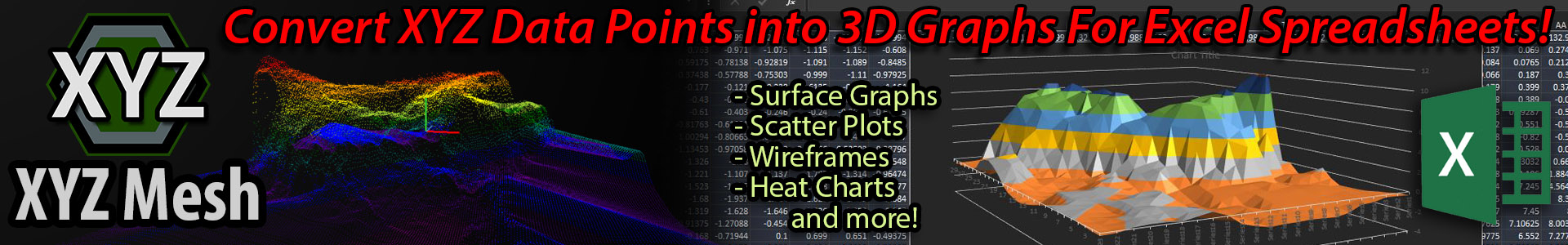

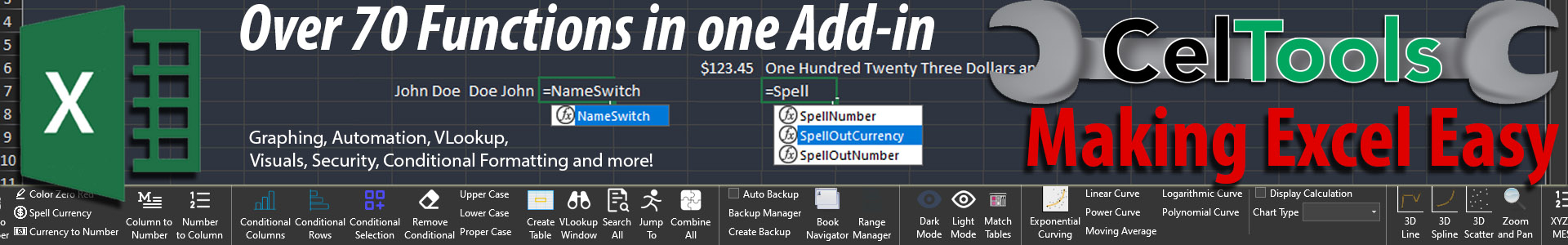

 Previous Post
Previous Post Next Post
Next Post