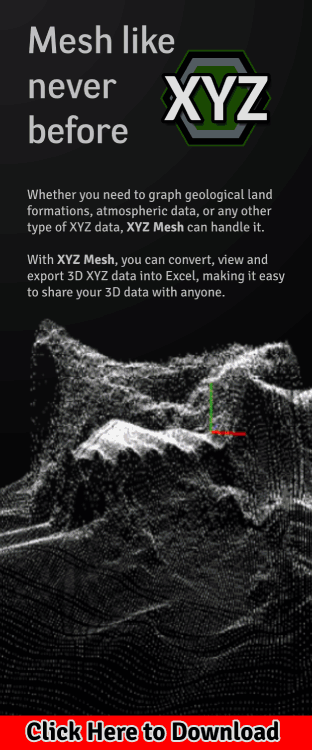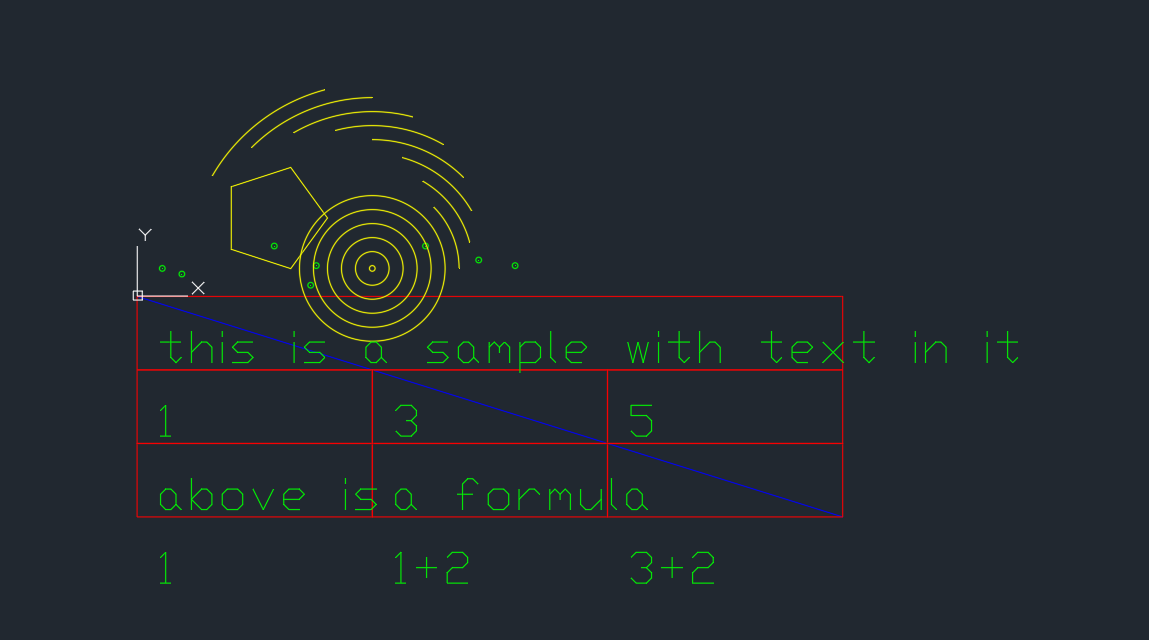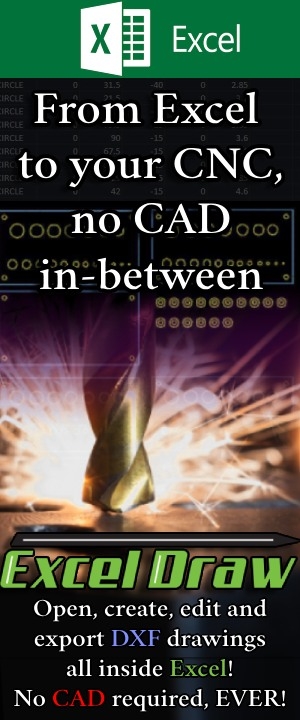How to calculate computer speed
 Summary: How to calculate, compare and find our how fast your computer is compared to another.
Summary: How to calculate, compare and find our how fast your computer is compared to another.
Article by: Kyle Gray
Gray Technical, LLC – CEO
 Anyone considering buying or building a new computer will eventually have a common question come up, “How much faster will this new computer be compared to the one I currently have”?
Anyone considering buying or building a new computer will eventually have a common question come up, “How much faster will this new computer be compared to the one I currently have”?
For several years I custom built computers for clients, and every time the customer always wanted a statistical value on their current computer and the one they will be getting. Everybody wants something physical that will justify purchasing a new machine as opposed to just waiting until the current tower bites the dust.
Sadly there has never been a ‘one-size-fits-all’ type of equation for measuring a computer’s potential from a previous build to a new one. Because of this I came up with my own equation that seemed to satisfy my customers.
The equation:
Below you will find a quick HTML script for calculating and producing a score card for the two computers you are testing. This will give you a base line to compare speeds and processing power. Please supply your total RAM (both video and computer), Processor Cores (threaded included, if you know what that means, if not, then do not worry about it), Processor Speed (in ghz) and Harddrive Speed (if you do not know what this means, you are probably running at 250mb per second). If you are unsure how to find these numbers, please scroll down to the ‘How to find your numbers’ section.
Computer’s 1 RAW Power Calculator
Computer’s 2 RAW Power Calculator
Compared:
Computer 1 has % the power of Computer 2
Computer 2 has % the power of Computer 1
How this works:
The equation came about after trying many different methods in putting a point scale on computers. I found the biggest factors being RAM, Video Memory, Hard Drive Speed, Processor Speed and Processor Cores. These components are the main factors when dealing with computer speed and power. Taking all of these and assigning a point value for each can give us a good baseline for a computer and allow us the ability to rank these computers together and (theoretically) test the speed and power of each one.
BR = Ram (onboard ram – ie. Computer’s Ram)
BRS = Ram Speed (onboard ram speed)
VR = Ram (videocard ram)
VRS = Ram Speed (videocard ram speed)
H = Hard Drive speed(MB)
S = Processor Speed (ghz)
C = Processor Cores (threading/unthreaded)
Computer Power = (((RB * (RBS/1333)) + (VR * (VRS/1333))) * (C * S)) * (H/250)
How to find your numbers:
Memory and Processor information is pretty easy to find. For Windows go to Start> Computer (right click)> Properties. Your computer’s ram is listed under ‘Useable Ram’ and your processor information is on the line above the ram. If you are on a Mac, navigate to Help> About This Mac.
If your ram (inside of the properties tab) reads your usable ram as less than your installed ram you either have a faulty ram stick, or you do not have an installed optional video card with built-in ram. The latter is typically why this would happen, so if this scenario is happening to you, it is safe to assume that you do not have any additional ram in your video card.
If you do have an expanded video card installed, Google the model number of your card and see what comes up. Take the total available ram in your graphics card and add it to your computers usable ram.
Harddrive speed is a little bit more difficult to rank. If you do not know the difference between HDD, Solid State or M.2 drives then you more than likely have a standard HDD drive that runs at 250MBs transfer speed.
That being said, I have provided a list below of typical speeds of harddrives.
| Speed (MBs) | Type |
| 250 | HDD |
| 500 | HDD/SSD |
| 750 | M.2 v1 |
| 1000 | M.2 v2 |
| 1250 | M.2 v2 |
| 1500 | M.2 v2 |
| 1750 | M.2 v2 |
| 2000 | M.2 v2 |
| 2250 | M.2 v2 |
| 2500 | M.2 v3 |
| 2750 | M.2 v3 |
| 3000 | M.2 v3 |
| 3250 | M.2 v3 |
| 3500 | M.2 v3 |
| 3750 | M.2 v3 |
| 4000 | M.2 v4 |
Things to know about the equation:
This equation factors in all the common aspects of a computer and produces a raw score for that machine. The raw score shows the computer’s over-all power and work load capabilities. Please keep in mind that while a computer custom built for video gaming might have a higher price point than one for general office work (because of the video cards and upgraded graphics) the overall raw power of the two computers might be very close if not the same. This does not mean that the gaming machine is not worth what you paid nor does it mean that the office computer is the best computer in the world. If both computers have the same type of RAM (or memory), same type of Hard Drive, same type of Processor, then the overall score will be very similar. The expanded video card in the gaming machine might have cost upwards of $1,000, but if that is the only difference in machines then the overall raw-power of each will still be close to one another, even though one would handle graphics much better.
Conclusion
Like I stated before, this is not a 100% sure fire way to know if one computer would out preform another in a specific area (like video gaming). Instead this is used to give you a good, round, raw power number to see the potential of a computer.
If you like this post and would like to subscribe to our newsletter to learn more about Gray Technical please follow this link.
As always if you would like to contact us for help or information please email us at support@graytechnical.com



 Next Post
Next Post