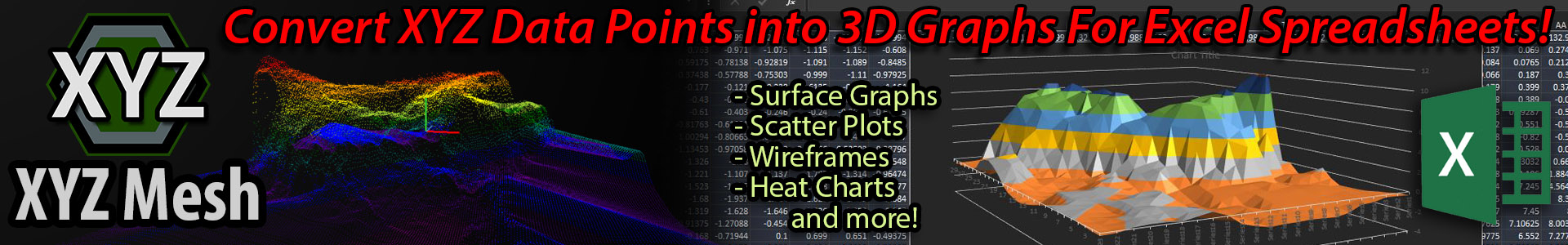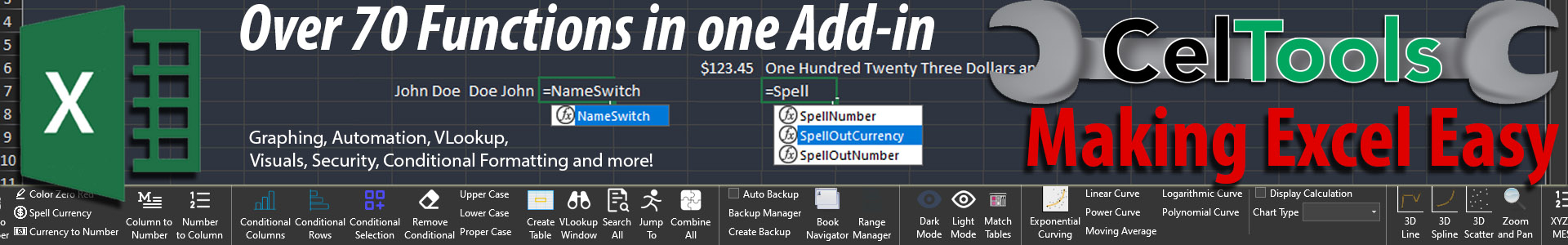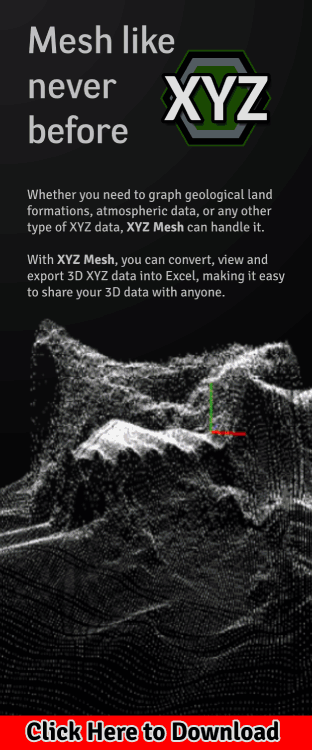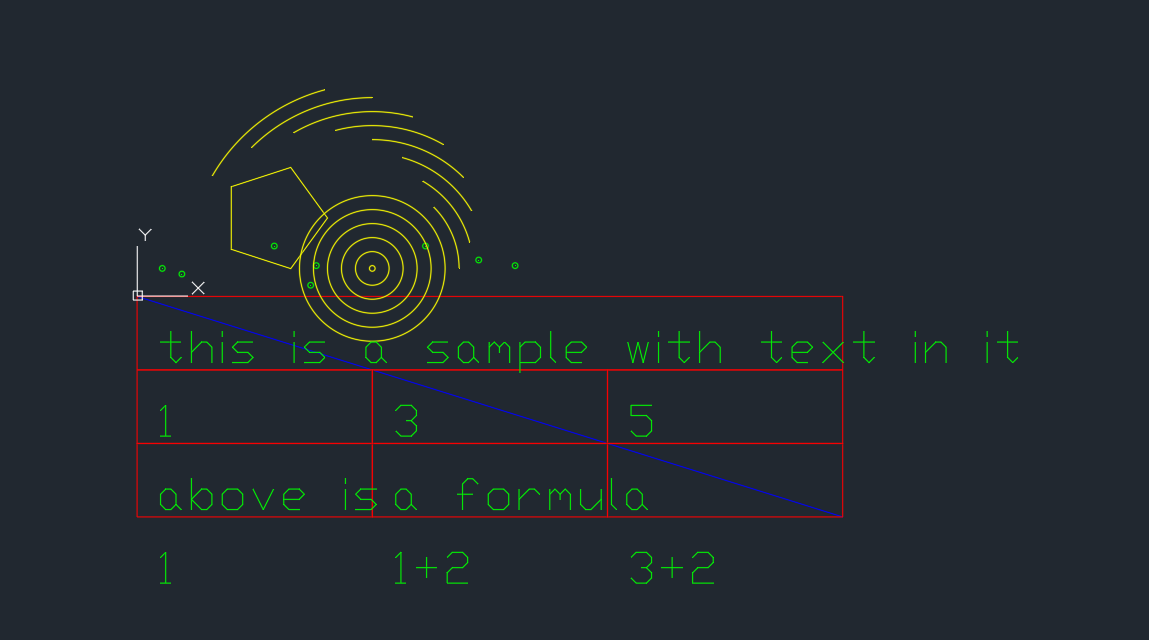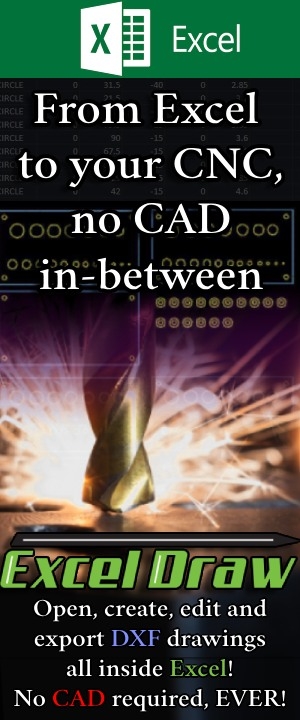Excel Mastery: Crush Your Spreadsheets Like a Pro! – Intro
Excel Mastery: Crush Your Spreadsheets Like a Pro!
Introduction
 Welcome to the Excel Mastery series, where you’ll learn how to crush your spreadsheets like a pro!
Welcome to the Excel Mastery series, where you’ll learn how to crush your spreadsheets like a pro!
Microsoft Excel is a powerful tool used by professionals in a variety of industries to analyze data, create budgets, and manage complex projects. It’s an essential tool for anyone who wants to succeed in today’s data-driven workplace.
In this series, we’ll take you from Excel novice to Excel master. We’ll start with the basics, including how to create a new workbook and an overview of basic terminologies and definitions. Then, we’ll delve into formatting data in Excel, including how to format text, numbers, and cells, and how to use conditional formatting to highlight data.
Next, we’ll explore data manipulation in Excel, including how to sort and filter data, how to use formulas and functions, and an overview of Excel’s built-in functions and how to use them.
Once you’ve mastered the basics, we’ll move onto advanced features in Excel, including using Tables, Charts, creating custom functions and macros, and data validation and protection.
Collaboration is a key feature of Excel, and we’ll cover how to share workbooks, co-author and collaborate with others, and protect sensitive data and information.
We’ll also provide tips and tricks to help you become more efficient in Excel, including keyboard shortcuts, using add-ins and extensions, and advanced Excel formulas and functions.
By the end of this series, you’ll have the knowledge and skills to confidently use Excel to tackle any task thrown your way. So, buckle up and get ready to crush your spreadsheets like a pro!
Read the next post here: