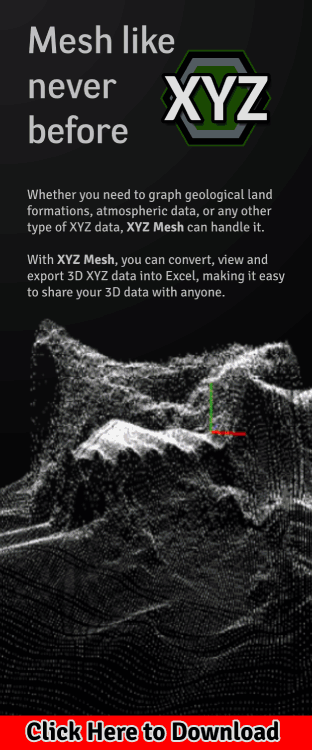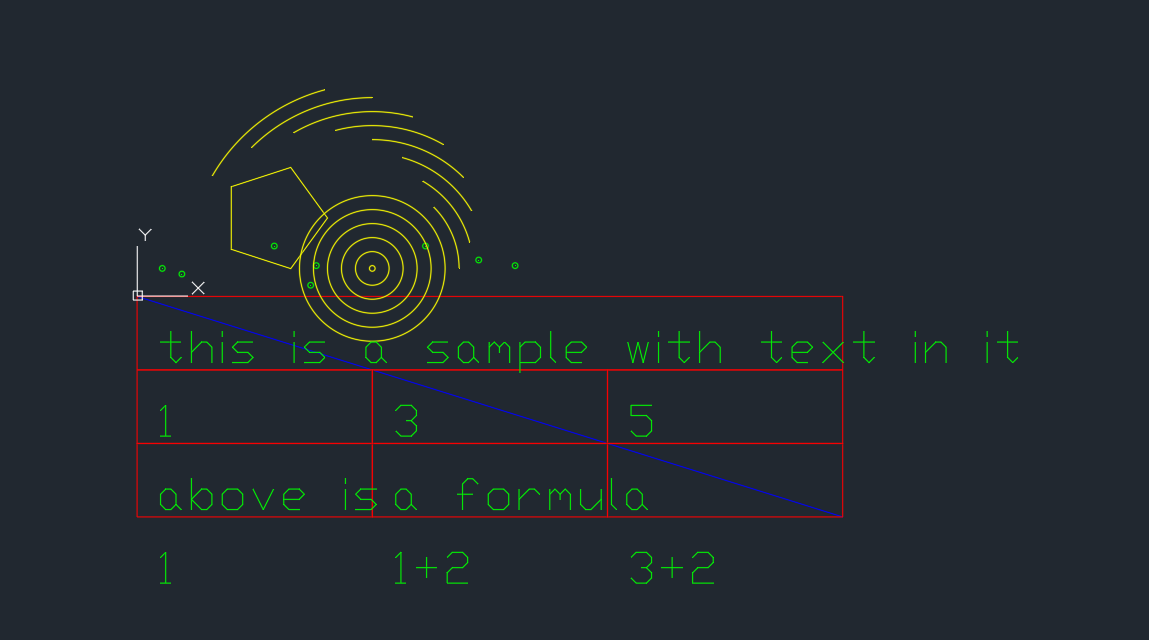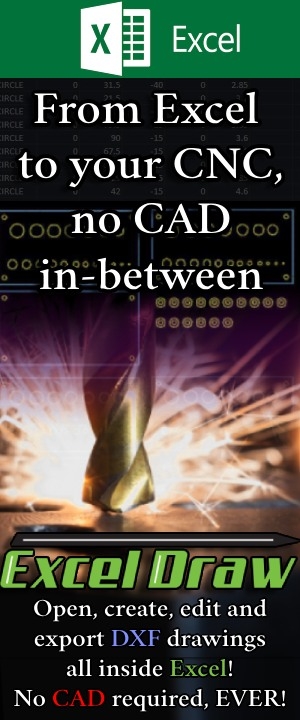Building the best computer in 2020 for $2,750
Building the best computer in 2020 for $2,750
 Overview:
Overview:
This is an overall post covering all the parts I purchased for my latest tower computer. All parts were purchased pre-COVID, in November of 2019. I have waited this long to do an in-depth post and review of the parts of this computer because I wanted to give this computer a fair run before I evaluated it. I will be breaking this down into each part, with each getting its own blog post in the weeks to come.
The over all stats of this computer are as follows:
 24 Core/ 48 Threaded 4.5ghz Processor (Ryzen Threadripper 2nd Gen)
24 Core/ 48 Threaded 4.5ghz Processor (Ryzen Threadripper 2nd Gen)
96GB Ram
Watercooled
1TB M.2 SSD (running at 3400mb/s)
4TB storage
Wifi Adapter
2 curved 27” monitors
Backlit keyboard/mouse
 Epilogue:
Epilogue:
I have always liked building my own computer for several reason. It is commonly known that building a custom computer is much more cost effective than buying one from a retail store. What most people don’t realize is that in todays time it is actually pretty easy to custom build a computer. Most components come with instructions, cables are color coded and slots are no longer ‘one size fits all’. Instead, on modern motherboards, cables are almost all unique, which means it is practically impossible to get wires crossed.
My previous computer was the best money could buy with a budget of $1,500 USD in 2016. However, that was with a processor that was from 2015, and parts from 2016. Here is a screen shot of the computer specs. It was running a 4.7 ghz eight core water-cooled AMD processor with 28 GB of ram, and a 4GB NVidia graphics card. The installed OS was running on a ‘top of the line’, just released, Gen2 M.2 hard drive (for those of you who don’t know, standard HDD’s run at about 250mb per second, this M.2 drive ran at 2000mb per second). It wasn’t too shabby, and could do most of what I wanted. It booted up windows in less than 2 seconds and most programs had very little startup loading. At the time if I wanted to buy something from the store with the same specs I would have been set back almost $5,000. Even today, four years later, if you look up a computer with similar specs on BestBuy you should be expecting to pay $1,000 to $1,900 for the same thing, with a much slower HDD as M.2 drives still are not standard in computers.
 So where are we now? At the end of 2019 I decided it was time to build a new machine. The one I had was fine, but it was starting to get a little rough. Don’t get me wrong, it was still a beast, but running a software company from home I was going to need a little more humph in the next few years.
So where are we now? At the end of 2019 I decided it was time to build a new machine. The one I had was fine, but it was starting to get a little rough. Don’t get me wrong, it was still a beast, but running a software company from home I was going to need a little more humph in the next few years.
My goal was to build a new setup, computer, mouse, monitors, keyboard, drives, everything from ground up, and my budget was $3,500. I wanted to make sure it was the best it could be, and before I created a review on the parts, I wanted to run the computer for a while to make sure everything was working to my satisfaction.
I wanted this computer to be focused around coding and heavy resource drain. I am going to be writing a lot of code that utilizes CAD, 3D graphics, machine learning and AI development. I also would like something that could handle videos, streaming and having several operating systems running at once (as I have to test several operating systems for my products). I wanted everything to be quick, responsive, and, if needed, have the availability to upgrade later if I needed to (but I don’t want to use that as a crutch to skimp on something). Putting all this together I deduced the following: A fast hard drive to reduce loading times, a large multi-core processor to handle threading and multiple workloads, at least double the ram I had previously to handle plenty of floating memory, a massive multi-display supported graphics card for 3D modeling and having this water-cooled to reduce noise and heat.
Some extra things I had to include was a new HD webcam for conferences and streaming, a blu-ray drive (because, why not?), extra USB ports in the front and back and new curved 27” monitors. It was between three 24” monitors of two 27” monitors. In retrospect I probably should have picked the three 24’s but I will get to that in a minute. As it stands, the parts I gathered are listed below:
The parts for the best computer in 2020 for $2750
-
AMD 2nd Gen Ryzen Threadripper 24-Core, 48-Thread, 2970WX 4.2 GHz Max Boost
My first item that I chose was the AMD Ryzen Threadripper, 2nd Gen, 24-core processor with 48-threads. For those of you who don’t know what threaded means, it basically takes your core count and doubles it, giving you twice the power with half the juice.
The Threadripper 2970WX was certainly the most expensive piece of hardware in this build, topping in at just shy of $1,000, but it is well worth the price point. This processor was created for video rendering and, for lack of a better phrase, ‘hard work’. If you don’t believe me, look up the questions and reviews on Amazon. I have never seen a product that has 100% positive reviews.
-
GIGABYTE X399 AORUS PRO
Second I needed to pick a motherboard that not only accepted the Ryzen processor but would allow me DDR4 ram or higher. I opted for the Gigabyte x399 Aorus Pro motherboard because of the M.2 drive capabilities, the 8 DDR4 ram slots and the accessibility for video cards and cable hookups. This board was $280, which is high for standard boards but pretty cheap for the Threadripper standards. Some of the boards for the Threadrippers are upwards of half a grand. Needless to say, this will do the job within our budget.
-
96GB G.SKILL DDR4 2666 RAM
Personally, RAM is just RAM. I have use many different kinds and G.SKILL has never let me down. It is cheap, affordable ram that last many years. I have bought this ram since 2013 and during that time only 2 sticks of ram has died, and that was after it was in use for over five years! Pretty good if you ask me.
I chose 2666 because that was the highest ram speed the motherboard would support without being overclocked. I personally do not like overclocking because it reduces the lifetime of your hardware. If you don’t agree with me, please debate that in the comments, but from my personal experiences, processors, boards and ram die faster when they are pushed beyond their limits.
I chose two sets of ram, one 4 set of 8gb and a 4 set 16gb, giving me a total of 96gb of ram. This cost a total of $200
-
EVGA CLC 240mm All-In-One RGB LED CPU Liquid Cooler
Next was the watercooler. I always tell people that if your processor is over 4ghz in speed you need a watercooler. That is just a rule of thumb I tell people, but I personally would never have a computer without a watercooler. But, I have never used a computer that was under 4ghz, for work anyway.
I personally prefer the pre-frab watercoolers. They come in many shapes and sizes. This one is a two-fan watercooler radiator. I previously only used a one fan radiator. I think the one fan would work fine but with the beast of a processor in this computer I wanted to be safe.
This radiator cost a total of $105. A well-worth investment for keeping your computer’s processor running cool.
-
ROSEWILL Gaming 80 Plus Gold 1200W Power Supply
I know that ROSEWILL has been hounded down the road by people over the years, but I have never once purchased a bad product from them. Not only that, to run all the components of this machine correctly I needed at least 1000 wats of power, and going a little over is good practice.
This power supply unit is at a Gold Plus standard, making it one of the best quality rated products on the line. With a total of 1200 wats of power going into the machine this computer would also be fine for a couple more upgrades later on if needed.
This power supply cost $110.
-
Phanteks Enthoo Pro TG PH-ES614PTG
A case is a case is a case. Towers are so wide in variety, and changing so frequently, that you simply pick what you want when you want it. I always try to have 3 drive dock bays, a full size tower, a see through glass and a bottom loader power supply unit bay. My final knot of approval is the price tag. I never spend more than $150 on a tower. This tower by Phanteks fits the bill and only set me back $110.
-
LG Electronics 14x SATA Blu-ray
DVD’s drives are going out, but it’s still nice to have them. Luckly Blu-Ray drives can read and write CD’s, DVD’s and Blu-Rays. You can also use them to backup your personal collection of Blu-rays so you never have to worry about damaged disc. Best of all Blu-Ray drives are only $60. Not bad.
-
Rosewill RDCR-11004 – Data Hub
Something that I always put in my computers is a front loaded, drive bay docked, extra USB ports. I hate having all the ports on the back and the ones on the case are always taken up. This is a $35 frustration remover. This Data Hub comes with every kind of SD card reader, 4 USB2.0 docs, 2 USB3.0 docs and an eSATA hookup. A must have if you ask me.
-
Thermal Compound
You need it. Get it. Its $8
-
Radeon 11265-05-20G Pulse RX 580 8GB
Video cards are things that you can really sink a lot of money into. I know that they are important for bringing out the best graphics you can, but you do not need to pay a high price point for it either. Look at all the specs and shop around. I found this 8gb graphics card by Sapphire Technology for $189 that had the same specs as cards that cost upwards of $250-$300. Pick one you like and stick with it. If you want another later on, get it.
This card supports up to three displays, making it perfect for most gamers or work computers.
-
Sabrent 1TB Rocket NVMe PCIe M.2
If you do not know what an M.2 drive is, look it up. They are amazingly fast! For comparison, a standard HDD that most computers have run at a speed of 255mb’s per second. A solid state drive, that most laptops have, run at a speed of 500mb’s per second. This M.2 drive runs at a whopping 3,400mb’s per second. That is over 13 times faster than a typical computer’s hard drive and 6 times faster than a laptops solid state drive.
Of course, you have to have a motherboard that can support this Gen3 M.2 drive, but if you can its an investment you need. At only $120 for a 1tb drive it’s a steal of a deal.
-
WB Blue 4tb Hard Drive
Everyone needs a backup drive, and this 4tb drive should have all the storage you need for $85
-
Internal fans
I have never trusted the fans that come with a watercooler or a tower. Not only that, you can get any color you like in them for only $8 apiece. Red, Blue, White, Green, you name it. 8 bucks a pop and you can light up the inside of your computer like a Christmas tree while cooling it at the same time.
I purchased 4 fans for this build, replacing the two in the watercooler radiator and two intake fans for the front of the tower.
-
Wifi Adapter
All wifi adapters are basically the same. Pick one and rock it. I picked one for $8.
-
2 Pack PCIe NVMe M.2 SSD Heatsinks Cooler
The M.2 drives are amazing, but all that power causes them to overheat, and quick. You will need a heatsink for the drive. I purchased a pack of two for $10 simply because I like to have a backup M.2 drive encase anything goes wrong with my first one.
-
Samsung LC27F398FWNXZA Samsung C27F398 27 Inch Curved LED Monitor
I picked up two of these curved monitors for $145 each. Since COVID, most electronics like this have raised in price. Now they are resting at $200 each. Still, great monitors, but I wish I would have bought a third one when I made my orders.
-
VicTsing Wireless Gaming Mouse with Unique Silent Click, Breathing Backlit, 2 Programmable Side Buttons, 2400 DPI, Ergonomic Grips, 7-Button Design- Black
I bought this mouse because it was only $16 at the time, and it had all the funcatinality I wanted. It has lasted great and works wonderfully. Couldn’t ask for a better, sub-$20 mouse.
-
PICTEK RGB Gaming Keyboard USB Wired Keyboard, Crater Architecture Backlit Computer Keyboard with 8 Independent Multimedia Keys, 25 Keys Anti-ghosting, Splash-Proof, Ideal for PC/Mac Game, Black
To match my new setup I chose to get a new keyboard. This keyboard was the cheapest variation I could find that had exactly what I was looking for. I wanted a keyboard that wasn’t loud, was wired, back lit, and was full length. The down sides of this keyboard is that there is only one height setting and no memory for color selection (which means every time the computer shuts down the keyboard’s color resets to the default rainbow). These are two minor issues, which can easily be overlooked for the price of $20.
-
Inateck PCI-E to USB 3.0 (5 Ports) PCI Express Card and 15-Pin Power Connector, Red (KT5001)
This is an added bonus because I absolutely hate not having enough ports on my machine. I chose this because it gives an extra 5 usb 3 ports in the back of the computer and an extra connector for another USB3 internal connector (for the extra USB’s up front or the extra USB on the case). For $25 I think this is a must have.
-
Logitech HD Pro Webcam C920, Widescreen Video Calling and Recording, 1080p Camera, Desktop or Laptop Webcam
At the time, this cam was only $65. However, once COVID hit, and everyone needed a webcam, this cam almost doubled in price. Honestly, this camera is amazing! One of the best webcams I have ever owned. Is it worth $65? Oh my goodness, Yes! Is it worth $110? Oh my goodness, NO! Trust me, it’s a webcam. Buy something that is cheaper and save the extra $40. However, if the price ever drops to something more reasonable, I would highly recommend this camera. It has HD quality video, widescreen, and a very good microphone that is frontal (meaning it doesn’t pick up noise for the left, right, or behind as much as the front). This camera is amazing for Zoom or conference calls. I have been using it almost daily since COVID and couldn’t imagine doing my work without it.
And there we have it. With the monitors and extras added in, the grand total for this towner was $2,668 before tax and shipping.
96gb ram
8gb Video card
3 monitor display capability
1tb M.2 Gen 3 drive (3,400mb/s read speed)
4tb HDD Backup Drive
Watercooled 24-core, 48-threaded-core AND Ryzen Threadripper processor
Blu-ray reader/burner/ripper
1200w power supply
White internal lights
WiFi
8x USB 2.0 ports
10x USB 3.0 ports
1x USB 3.2 ports
[/su_column]
My personal review:
 I waited so long to give this computer a review because I really wanted to make sure that I put it through the ringer first. This computer, despite my constant work load, has been a non-stop beast. I originally had a budget of $3,500, however I wanted to leave myself some wiggle room incase I needed something else further down the road.
I waited so long to give this computer a review because I really wanted to make sure that I put it through the ringer first. This computer, despite my constant work load, has been a non-stop beast. I originally had a budget of $3,500, however I wanted to leave myself some wiggle room incase I needed something else further down the road.
I would say this machine has been powered down a grand total of 24 hours in the past 8 months. This computer only gets turned off when an update is ready to install. Not once have I noticed a drop in speed or power.
Because of my work I need to test out software products on multiple operating systems to ensure quality. At one time, I had left five different operating systems running in virtual machines, in the background, for a week, and didn’t notice. I can honestly say, this machine is the best possible machine that I have ever owned or operated.
In a comparable bench mark, you could expect to spend anywhere from $6000 to $7500 for a computer of the same caliper from a retail store.
If you were to build a computer, that is a work horse, that can also do video rendering, 3D graphics, CAD, software development and running multiple OS’s at once, this would be the machine for you.












 Previous Post
Previous Post